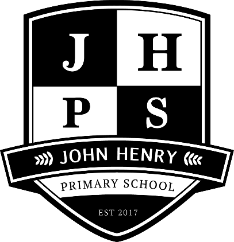How to Access Teachers Email
john henry primary school
On this page, we aim to provide you with as much information as we can that may be relevant to you beginning your journey with us.
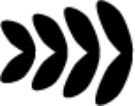

Using the Compass App
Emailing teacher using the compass app:
When you first log into Compass on the app you will see your newsfeed.
Click on the three lines on the top left hand corner of the app, that will open a side bar. On the side bar click ‘open in browser’.
Once the browser page has loaded, it will have your child’s photo at the top right hand corner.
Underneath your child’s photo, there is a ’email teacher’ button, click on that and send your email.