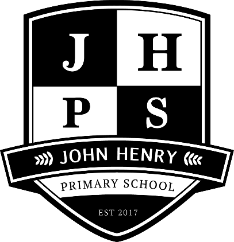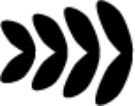We’ve recently made an adjustment to our procedure for signing students out during school hours.
From now on, anyone who is picking up a student before the end of the school day must sign the student out using Passtab. To do this, simply use one of the iPads provided in the school office. This change is effective immediately, and you can find more information about it in the document attached to this post.
We appreciate your cooperation in helping us maintain a safe environment for our community.
Sign-out Instructions
1 – Go to an iPad in the school administration office or, if off site, seek a staff member to process on their phone.
2 – On the screen select the ‘Sign Out’ option
3 – Select the ‘Student’ option from the menu choices shown.
4 – Complete the required fields with the information requested. Please ensure that this is as accurate as possible.
– Student First Name
– Student Last Name
– Class
– Reason
– Relationship to student
– Parent/Guardian Name
– Contact Number
5 – Scroll to the bottom of the page and using your finger, sign your name.
6 – Select ‘Submit.’